- Bypass Comcast Activation Page Dns Servers Unavailable
- Dns Bypass Servers
- Bypass Comcast Activation Page Dns Servers Download
- Activation Lock Bypass Dns Server
User Problem
The acronym “DNS” simply means Domain Name System and it’s a service that converts readable names into numerical IP addresses. In a simple tongue, DNS diverts the activation path of your iPhone from Apple servers to iCloud bypass DNS servers for authentication. Scroll down to the DNS option. Enter the 6-8 digit DNS code. Tap the Back button. Tap on your Wi-Fi and enter the password. Tap the Back button twice. Tap on the iCloudDNSBypass.net menu. Steps to Bypass iCloud Activation Lock iPhone 7, 8, X, 6 Plus, 5S, 6S, 5C, 5, 4S & iPad iOS 11.4 - 10.3.3 or below using DNS server to unlock iCloud. Video guide to bypass iCloud lock screen and use your device again. Hack Forums is the ultimate security technology and social media forum. If the page does not load, you may need to delete any default/existing DNS Server settings on the router/computers, and then try accessing Comcast's activation page again. 2nd June 2016 by Alex Bytes.
Do you guys have any idea about the DNS method of unlocking the iPhone? I sold my iPhone 8 Plus over 13 months ago to an online vendor, and the buyer just contacted me that my iCloud account is still linked to the device. I no longer use Apple devices and have forgotten my iCloud username/password. I have contacted apple support but they kept asking questions I no longer have answers to. I have also provided the payment receipt for the device but they are yet to attend to my request. Please, I need genuine and recent (the year 2020) information on which iCloud DNS bypass to use.
To fairly address the inquiry above, we shall be discussing what DNS bypass is and how it works on different iOS versions of the iPhone and iPad. We shall also be recommending some trusted tools for unlocking the iCloud activation lock.
Part 1. What Is iCloud DNS Bypass?
Do you know that before you can set up your iPhone after restoring or resetting it, the device will send an activation request to the Apple server? Once Apple processes the request and sees that the device is “Find My” activated, then the iCloud activation lock will pop-up requesting for your iCloud account details.
iCloud DNS bypass comes in handy when you can’t remember your iCloud username or password. It’s also efficient in unlocking a secondhand iPhone even when you have no clue about the previous owner.
The acronym “DNS” simply means Domain Name System and it’s a service that converts readable names into numerical IP addresses. In a simple tongue, DNS diverts the activation path of your iPhone from Apple servers to iCloud bypass DNS servers for authentication. Once your device is authenticated, you can now set up your device and use it at ease.
Pros of iCloud DNS Bypass:
You can manually change the DNS address from your manual WIFI settings.
The technique is not as hard as you may be thinking.
If it works, there is every chance you can use and enjoy almost all the features and apps on your iOS device.
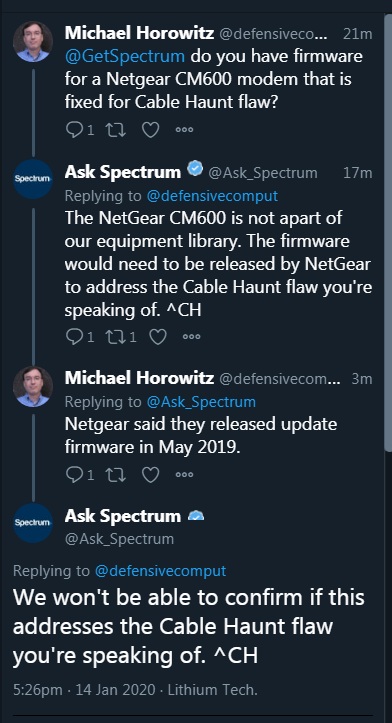
Cons of iCloud DNS Bypass:
There is no guarantee that the service will unlock your device.
You may not be able to access all the features of your iPhone after unlocking your device.
It doesn’t work for all versions of iOS especially the recent ones.
Part 2. How to Bypass iCloud Activation Lock with DNS?
2.1 Steps to Bypass iCloud Activation Lock with DNS
The steps in DNS Bypass iCloud Activation are quite simple; here are the steps.
Step 1. Once you switch on your device, choose your LANGUAGE and COUNTRY from the menu.
Step 2. Click “Proceed” to enter the Wi-Fi settings page. If asked to connect to Wi-Fi, look for the “I” symbol closed to the Wi-Fi tab.
Step 3. Now, disconnect the Wi-Fi network, go to “Connection Settings” and click “Forget this Network”.
Step 4. Now, click the “I” and enter a DNS server IP address to bypass the iCloud activation lock. You can choose from the list below according to your location:
USA: 104.154.51.7
South America: 35.199.88.219
Europe: 104.155.28.90
Asia: 104.155.220.58
Australia and Oceania: 35.189.47.23
Other continents: 78.100.17.60
Step 5. Now, click the “Back” option at the left side of your screen, turn on Wi-Fi, select the right network from the list, and enter your passcode.
Step 6. Click “Next Page” and click “Back” to enter the iCloud bypass screen.
Step 7. You now set up your apps and use your device as you like.
2.2 How to Use iCloud DNS Bypass Crash
The steps above allow you to use some features and functions of your iPhone but not all. Hence, these advanced tips (crash) will help you use your device as normal again.
Step 1. After using the first method above, click “Menu > Applications”.
Step 2. Search and click “Crash” to restart your phone automatically.
Step 3. Wait for your device to restart, then select Language and country”.
Step 4. Click “Choose a Wi-Fi Network > Home Button > More Wi-Fi Settings”.
Step 5. Click the “i” tab next to your Wi-Fi and click “Menu > HTTP Proxy”.
Clean the existing HTTP address and list of emoji icons to the “Server” zone.
Type “8888” over the “Port” zone.
Step 6. Click the “Back > Next” and you’ll see the unlock screen. Press the home button to unlock.
Step 7. Hit the language option until the Home screen shows up. You will be able to use more functions of your device.
Part 3. Powerful Alternative to DNS Method – iCloud DNS Bypass Tool Download
iCloud DNS Bypass code is not the most efficient way to unlock an iPhone because it takes you back to the iCloud activation screen every time you restart your device. We do not deny that it comes with its advantage, but the pros can’t be compared to that of professional software that’s designed to unlock/bypass iCloud lock.
WooTechy iSalvor iCloud activation lock bypass software is designed for iPhone, iPad, and iPod touch. It works efficiently to remove iCloud lock from iPhone when you don’t know or have forgotten your iCloud username or password. Hence, it’s an excellent solution and the quickest way to activate a locked iPhone with few minutes. This software supports iPhone 5s to X running on latest versions, like iOS 14.
Bypass Apple Activation Lock with iSalvor:
Excellent alternative to iCoud DNS bypass remove iCloud activation lock screen.
After bypassing, you can sign in a different Apple ID to dowload applications.
The previous owner can't trace or track your device using his/her iCloud account.
The old Apple ID can’t be used to track your Apple device.
Compatible with iPhone 5S to iPhone X running iOS 12.0 and later versions (12.4.5 and 12.4.6 excluded).
How to Bypass Activation Lock without Using DNS
Different from the DNS method which does not support recent device models and iOS versions, using professional iCloud activation lock bypass tool ensures higher success rate and support service. Here are the steps to bypass activation lock with iSalvor:
Step 1. Download, install, and launch WooTechy iSalvor software on your computer. Click 'Start' to get started.
Step 2. Link your iOS device to the computer with a USB cable.
Step 3. Jailbreaking is the prerequisite of bypassing iCloud activation lock. If you are using Mac version, iSalvor will help you. If you are using Windows version, please refer to the iOS jailbreak tutorial on Windows.
Step 4. Confirm your device information, including device model, iOS version, IMEI, serial number, and UDID. Click 'Start Bypass' to proceed.
The software will start bypassing the iCloud activation lock on your device. The process won't take long. Once the bypassing completed, you can access the device without any passcodes and sign in a different Apple ID.
Watch a Video Turtoial to learn how to bypass iCloud locked iPhone/iPad easily.
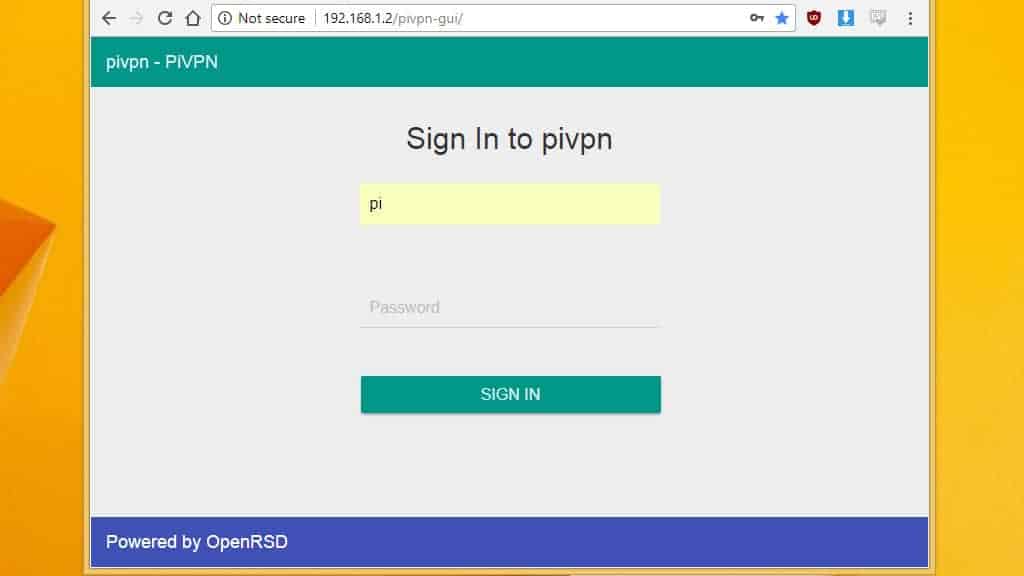
Part 4. Answers to Salient Questions on iCloud DNS Bypass
Q1: What are the requirements for using the iCloud DNS bypass method?
For an iOS device that has set off the iCloud activation lock, when connected to iTunes, you'll see the following:
You need to know the status of your iOS device; you can do this via a reliable iCloud status checker.
If your device is blacklisted (reported as lost or stolen), iCloud DNS may not be able to unlock it.
You must be able to get device information and data.
Q2: Does the DNS bypass remove the iCloud activation lock?
No.
The DNS bypass method only creates a path for you to access some of the features of your iOS device. If you mistakenly restart the device, it goes back to the iCloud activation screen lock.
Q3: Which one is better: DNS bypass or iCloud activation lock bypass tool?

DNS bypass is a temporary solution for accessing some of the functionalities and features of an iCloud locked iOS device, while the iSalvor activation lock bypass tool offers you unlimited and permanent access to your iOS device.
Conclusion
Now, I would like to believe that you understand the capacity at which DNS bypass can unlock your device, and you know that the iSalvor activation lock bypass tool is a better alternative to this method. Therefore, if the DNS bypass method isn’t working for you, I recommend you download WooTechy iSalvor trial version to bypass the iCloud activation lock immediately.
If your iPhone requests you to enter iCloud credentials when you try to reset it, then it's activation locked. While the feature intended to prevent others to access your iPhone, this feature has also caused problems for iPhone users who are looking to be able to use their device legitimately.
Many unsuspecting users have purchased their iPhone 6 devices off of a market place, like eBay, only to discover that they can't use them due to activation lock. If you have an older iPhone with activation lock enabled, you may be wondering how to bypass the activation lock on iPhone 6 with a dial pad? Can it be done?
How to Bypass Activation Lock on iPhone 6/6S Plus with Dial Pad
On the activation lock screen, there is still the option to call an emergency number. This capability has led inquisitive minds to question: 'can you bypass activation on iPhone by calling a number?' It might seem plausible that Apple would have put in some secret code to bypass the activation lock.

The answer to that question is more complicated than a simple yes or no. On iOS 12.1.4, there is a method for how to bypass activation lock on iPhone 6s Plus with an emergency dialer. To avoid the activation lock screen, please try the following steps.
Step 1. Turn on your iPhone 6, if you haven't powered it on already. Choose your language and region.
Step 2. You should see the iCloud activation screen. Tap the home button 3 times to turn on 'Voice Commands' and tap 3 times to turn it off.
Step 3. Go back to the initial screen by tapping the back button.
Step 4. Tap on the home button and then choose 'Start Over'.
Step 5. Tap on the home button and choose 'Emergency Calls'.
Step 6. In the emergency call screen, dial the following code (please make sure that you get it right!) '*#96274825*0000*1#' and tap on the 'Call button' approximately 10 to 15 times.
Step 7. Now, increment the last digit by one. In this case, one becomes two. Again, you will need to tap on the 'Call button' 10-15 times.
Step 8. Repeat this process, incrementing the last digit from 1 to 9. Then, do this once more and type 0.
Step 9. Tap the 'Back button' to go to the start screen. And choose your language and region once more. The bypass screen on your iPhone 6 should appear.
Step 10. Now you get to choose your passcode and follow the steps like normal!
Note
This method works on iOS 12.1.4. Therefore, if you find that this method does not work on your device, the previous owner may have updated it. With that said, if you'd like to know how to bypass activation lock on iPhone 6 with a dial pad, it seems like this is a natural, free method to try! Worst case scenario, you'll have to unlock it some other way.
How to Bypass iPhone 6/6S Plus Activation Lock without Dial Pad
The method above may not work for most versions on iPhone 6/6S Plus and other models of devices. If that's the case, there isn’t another option for how to bypass the activation lock on iPhone 6 with the dial pad. However, hope is not lost. You can remove the activation lock through some other methods that don't involve the dial pad! Here are 2 ways, plus some frequently asked questions.
1 Use iMyFone iBypasser to Bypass Activation Lock on iPhone
The easiest, most intuitive method for removing the activation lock on iPhone is to use iMyFone iBypasser. This excellent software bypasses the activation lock on your iPhone without requiring any technical knowledge. Unlike dial pad, most versions of iPhone models are supported to bypass activation lock. With just a few steps, you can normally use your iPhone and not stare at the activation lock screen.
Top features of iMyFone iBypasser
- Bypass the activation lock on iPhone 6/6S Plus and other models without dial pad and password.
- Log in a new Apple ID to get access to your iPhone after bypassing activation lock.
- Get rid of being tracked by the previous owner when bypassing activation lock successfully.
- Support most devices and iOS versions, including the latest iOS 13.
Bypassing the activation lock screen on iPhone 6 with iMyFone iBypasser is easy. Follow the steps below.
Step 1.Download, install, and launch iMyFone iBypasser. Click 'Start' to bypass the activation lock.
Step 2.Connect your iOS device to your computer.
Step 3.Once the application recognizes your iPhone 6, a jailbreak package will be downloaded on your iPhone. Click on 'Start Jailbreak' button and follow the instructions to jailbreak your device.
Step 4.Tap 'Start Bypass' after the jailbreak is done and confirming the device information. The program will start bypassing the iCloud activation lock.
Step 5.Once you see the success page, the activation lock on iPhone 6 will be gone!
As you can see, using iMyFone iBypasser is one of the best ways to bypass the activation lock. The product's reviews reflect its high reliability and ease-of-use. Many customers are delighted with iMyFone iBypasser as it removes the activation lock screen with minimal effort!
2 Try iCloud DNS to Bypass iPhone 6 Activation Lock (Temporarily Work)
The entire activation lock mechanism works through the internet, and when you boot your iPhone 6, some code in iOS pings Apple's servers to see the activation status of the device. The theory behind this bypass method is that if you can prevent the device from connecting to Apple's servers or if you can spoof the response, you might be able to 'trick' your device into thinking it's active.

Unfortunately, you cannot spoof the response. Various security mechanisms make that nearly impossible. However, what you can do is change your DNS servers to connect you to a wifi portal. This portal will let you use the web browsing feature of your phone while you explore better solutions. Note this solution only works with iOS versions below 10.
To use this capability, please follow these steps to bypass iPhone 6 activation lock.
Step 1. Start your iPhone 6. And select your country and language.
Step 2. The next screen will prompt you to connect to a wifi network. Don't connect. Instead, click on the 'i' symbol next to the name.
Step 3. Scroll down to the DNS section and tap on 'Configure DNS'.
Step 4. Select 'Manual'. Enter your new DNS IP address (listed below). Then remove the old DNS server.
The DNS servers are:
- USA: 104.154.51.7
- Europe: 104.155.28.90
- Asia: 104.155.220.58
- South America: 35.199.88.219
- Australia and Oceania: 35.189.47.23
Step 5. Go back to the wifi selection screen and tap your wireless network to connect.
Step 6. You'll see an iCloud activation screen. Tap on the 'back' link in the upper left corner.
Step 7. Your browser will redirect you to the iCloud bypass page!
Limitations of DNS
As mentioned earlier, this method has some limitations. You cannot use it for any iOS versions after version 10. You cannot use your device fully (this method only works for simple browsing, videos, and so on). Otherwise, you can use the best bypass tool to remove activation lock.
Bypass Comcast Activation Page Dns Servers Unavailable
FAQs about Bypassing Activation Lock on iPhone
It's an understandably complex topic when looking at how to bypass activation lock on iPhone 6 with a dial pad. Therefore, we've compiled a list of FAQs to help make it easier.
Q1. What's the difference between the iCloud activation lock and SIM lock?
When looking into this topic, you might have seen the terms iCloud and SIM lock. These are very different types of locks. A SIM lock is one that the previous owner initiates with their carrier. This lock prevents someone from using the SIM. The activation lock is with Apple. This lock is a safety feature that Apple put in place.
If your iPhone has a SIM lock, all you need to do is replace the SIM. If your iPhone has an activation lock, then you need to follow one of the steps above.
Q2. How can I know if my device is activation locked or not?
Knowing if you have the activation lock is trivial. You can follow the steps.
- Power on your device. Enter your language and region.
- If you see a screen asking you to enter your email and password to unlock the device, then it is activation locked.
- If you don't see this screen, then you do not have an activation locked device.
Q3. Can I bypass the iCloud activation lock with the restore capability?
Dns Bypass Servers
No. The activation lock will appear irrespective of what the phone's data has on it. Initiating a restore won't change the lock status.
Q4. Does an iOS Lock Screen Removal software remove the iCloud activation lock?
Bypass Comcast Activation Page Dns Servers Download
No. The lock screen and activation lock are two very different things. The lock screen is local, whereas Apple's servers control the activation lock.
Conclusion
Activation Lock Bypass Dns Server
Ultimately, you no longer need to wonder about how to bypass the activation lock on iPhone 6 with the dial pad. It's possible to do it! Try the first method above with the emergency call code. If that doesn't work, then your best bet is to use iMyFone iBypasser. It is the most natural, most straightforward solution available. It works with most iOS versions and most devices. Now start using your device today with iMyFone iBypasser!